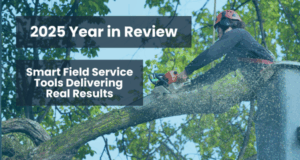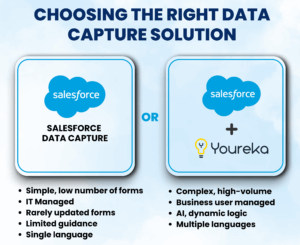When Too Much Data Slows You Down: A Salesforce Mobile Delivery Perspective
Picture this: a field service technician starts the day with a schedule of service appointments and a device pre-loaded with the necessary forms. But by mid-morning, performance lags. Forms won’t load, sync attempts fail, and support tickets start rolling in. Productivity slows—not because of poor planning or broken apps—but because of the volume and type of data delivered to the mobile experience.
Even well-managed Salesforce orgs can encounter these data storage issues when mobile configurations are too broad. Without thoughtful filters and sync rules, field teams receive more data than they need, and performance suffers. This post highlights what happens when mobile data delivery isn’t carefully managed—and why it matters for system health, team satisfaction, and business results.
When Salesforce Data Storage Impacts Mobile, the Business Pays
Overloaded mobile apps aren’t just frustrating—they cost the business time.
Unnecessary or outdated forms and templates can slow down devices, leading to app timeouts or failed syncs. This doesn’t point to a bad system—it highlights the need for smarter data delivery logic.
When mobile performance drops, field users experience slow load times and interruptions, while IT teams shift their focus from innovation to support. And when leadership sees service KPIs dip, it often stems from unseen issues in data distribution.
Mobile teams are asking for better access, and for good reason—better data flow improves job performance. In fact, 77% of mobile workers say access to other departments’ data would improve their work. That insight makes one thing clear: without a solid Salesforce Data Management strategy, even the best frontline teams are operating with one hand tied behind their back.
The Morale Crash You Didn’t See Coming
Field tools are only valuable if teams can rely on them.
When apps are slow or unreliable, teams begin creating their own workarounds—whether through screenshots, manual notes, or delaying entry altogether. These habits lead to data inconsistency, reporting errors, and compliance risks. The problem isn’t the users—it’s that their tools aren’t configured with their workflows in mind.
System Strain and the Hidden Weight of Unfiltered Data
Every piece of data synced to a device uses bandwidth, memory, and processing power. While your Salesforce instance might be clean, excessive mobile queries can strain both systems and users.
Row locks, sync delays, and mobile app crashes are often symptoms of too much data being passed to field devices. Tightening mobile filters and sync logic often resolves issues without significant structural changes.
When Workflow Breaks, Teams Miss the Mark
When forms for canceled jobs remain active or outdated records stay on devices, it disrupts task tracking.
This misalignment can lead to duplicate efforts, confusion, or incorrect data submissions—ultimately impacting service delivery timelines, quality, and even customer satisfaction.
IT Can’t Innovate If It’s Always Troubleshooting Data Delivery
Frequent sync issues pull IT teams into constant troubleshooting mode. Every support call about a slow device or unresponsive form delays roadmap progress.
This creates a reactive environment, where innovation stalls and new features or system improvements take a back seat.
What’s the Business Cost of Misaligned Salesforce Data Storage?
If your field teams are seeing slow syncs or support calls are rising, here’s why it matters:
- Lost productivity from sync failures and load lag adds up fast
- Redundant or irrelevant field data clogs reporting and billing workflows
- User frustration lowers tool adoption and increases manual work
- Disconnected logic creates risk for compliance, forecasting, and service SLAs
And ultimately? Business performance suffers—because smart platforms only work when the data flows smartly.
Mismanaged Data Delivery Creates Team Friction
When every department relies on Salesforce but receives inconsistent or stale mobile data, trust in the system erodes.
- Sales can’t see accurate customer activity
- Operations teams question dashboard reliability
- Finance uncovers billing discrepancies from outdated field data
- Support handles a spike in data-related user issues
Here’s what’s often overlooked: mobile workers feel this disconnect too. Workers using automation say it helps them feel more connected to other departments—a key benefit when those systems can automatically reorder parts, schedule preventative maintenance, or flag compliance risks. When mobile data delivery is fragmented, that connection breaks down.
Aligning mobile data delivery with actual field needs supports consistency, trust, and speed across teams—and keeps your frontline tied into the rest of the business.
What Is the First Step to Data Improvement?
Before diving into tools or tech, the first step to improving your data is clarity—specifically, getting clear on your Salesforce Data Management strategy. That means understanding what data your teams actually need, when they need it, and where it’s most useful—especially on mobile.
This isn’t a data crisis—it’s a sync opportunity.
Many teams discover that small, intentional updates to mobile filters or sync timing solve their biggest performance issues almost instantly. But these gains only happen once you’ve paused to answer: Are we managing our Salesforce data with intent?
Ask your team:
- What data is critical for the field?
- What’s slowing down mobile syncs?
- Are we sending too much, too little, or the wrong data?
Smart Salesforce Data Management means being proactive. It means designing data delivery so mobile workers get only what they need—nothing more, nothing less—when and where they need it.
Stop Losing Time to Mismanaged Data
Leaders across industries are optimizing mobile performance not by ripping out systems, but by refining sync logic and mobile configurations.
Coming Next: In Part 2 of this series, we’ll explore practical ways to manage mobile syncs and offline data collection—so your field teams stay productive and your Salesforce org stays clean.