✨ From dynamic logic to AI form discovery, Youreka helps teams work smarter wherever they are. ✨
» Book a Demo Today!
Empower your team with cutting-edge digital tools designed to streamline operations and reduce inefficiencies. Here’s why organizations trust Youreka:
100% native and secure.
Quickly digitize and deploy forms.
Access forms anywhere, even without internet.



















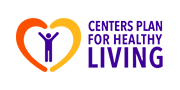

Youreka’s flexible pricing is based on two core license types:
Create, manage, and deploy intelligent, mobile-ready form templates in Salesforce. Each organization needs at least one Template Builder license to get started. Looking to move faster? Add the AI Template Agent to instantly convert PDFs or paper forms into digital templates—accelerating your path to digital transformation.
For team members who complete forms in the field. These licenses ensure everyone in your team can execute their tasks efficiently.
Find the Right Fit
Our license types are divided into two categories: those for users who create and manage form templates, and those for field users completing forms.
Unlock greater efficiency, deeper insights, and faster turnaround times by layering on powerful add-ons like Youreka Maps, Advanced Data Collection, Advanced PDF Generation, and the AI Template Agent.
Compare our license options to find the best solution for your team’s needs.
Start simple by purchasing only the licenses you need for your Template Builders and End-Users. No extra costs—just what your team needs to get going.
Easily add more licenses as your team grows. Our flexible structure makes scaling up seamless while ensuring you only pay for what you need.
Maximize ROI by aligning licenses with your team’s roles and operations, helping you scale efficiently without overspending.
Enhance field data capture with powerful features like Table Sections, Sketch Pad, and Video Capture, enabling richer, more accurate insights to drive better decision-making and efficiency.
Automate branded PDF creation with customizable triggers, streamlining workflows and reducing manual tasks.
AI-powered tool that streamlines form creation by instantly transforming images or prompts into digital templates, saving admins time and accelerating deployment.
Youreka can be used for public-facing forms using a Salesforce public site. In this case, you’ll only need Template Builder licenses for each person who will be constructing the form templates. You won’t need any additional licenses for users completing the forms via a public site.
Yes. Our goal is to help organizations be successful and we’d hate for organizations to purchase our software for situations where Youreka is clearly not a good fit. Therefore, in an effort to help organizations successfully launch their first Youreka project, we’ve assembled an introductory offering called the Youreka Starter Pack. It includes 1 Template Builder License, 10 Mobile licenses, 10 Hours of Quickstart support, and access to our Customer Success team at any point during your subscription. The starter pack is our minimum Youreka subscription and priced at $10K. This package is a proven successful recipe for customers looking to get up and running with their first Youreka project in just a few short weeks.
Mobile license: For each employee completing forms on a mobile device, such as a phone or tablet, in the field. These employees must have Salesforce licenses.
Desktop license: For each employee completing forms on a desktop or laptop computer. These employees must have Salesforce licenses.
Mobile Community license: For each partner or customer community member completing forms on a mobile device, such as a phone or tablet, in the field. These users must have Salesforce Community licenses.
Desktop Community license: For each partner or customer community member completing forms on a desktop or laptop computer. These users must have Salesforce Community licenses.
Yes! All Template Builder licenses have all Youreka features and capabilities. However Template Builder licenses also have additional back end features not available in any other license type: the ability to Create and Edit Form Templates, the ability to Customize Form Template Look and Feel, and Version Control for Form Templates.
The primary difference between Desktop and Mobile licenses (and between Desktop Community and Mobile Community licenses) is where your Forms End-Users will be completing their forms. If they will be completing forms on a laptop or other computer, a Desktop license is preferred. If they’ll be completing forms on a phone or tablet, they should be using a Mobile license.
That said, there are a few mobile-device-specific features that are only available with a mobile license: [Offline Mode], [Geolocation Tracking], [QR and Barcode Scanning], and [Photo Markup].
This fully depends on what type of Salesforce licenses your Forms End-Users have. If they have standard Salesforce license, they’ll need standard Youreka licenses. However, Youreka’s Community license types require users to have a Customer Community, Customer Community Plus, or Partner Community Salesforce license.
Youreka works with Enterprise, Unlimited, and Developer editions of Salesforce. Unfortunately, Youreka
requires features that are not available in Salesforce Professional or Essential editions, which prohibits us
from being able to run Youreka on those editions.
Youreka expands the capabilities of many Salesforce products. It’s ideally suited for Sales Cloud, Service
Cloud, Community Cloud, Field Service Lightning, Health Cloud, Salesforce Platform, Salesforce Maps, CPQ,
and Einstein Analytics.
Yes, Youreka is built on top of the Salesforce platform. However, if you are not yet using Salesforce, but interested in Youreka, please reach out to us anyway and we’ll see what makes the most sense for your organization.
©2025 Youreka, All Rights Reserved