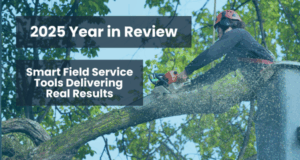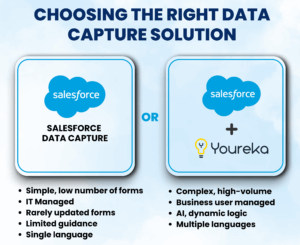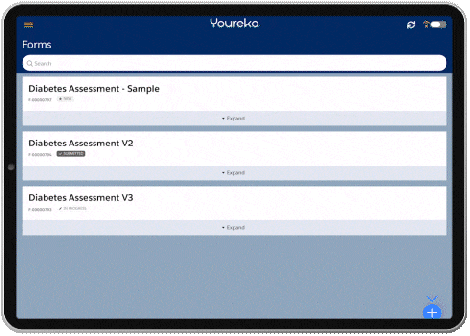
Discover a new era of streamlined data collection, analysis, and interaction with Youreka’s Reactor Release, featuring a groundbreaking addition—Table Sections. This innovative feature has current and future use cases across industries, revolutionizing the way extensive data sets are collected, displayed, and interacted with.
The Current Use Case: Streamlining Step-by-Step Processes
Table Sections shine in scenarios demanding systematic data collection, like checklists, diagnostics, and machine maintenance procedures. The ability to track numerous data points around a single object is essential in well-defined processes. For instance, property inspections or turbine maintenance, where data points are defined in advance of collection, benefit significantly.
In cases like these, the need for data to be displayed in a row becomes necessary for purposes of data comparison and ease of navigation. With Youreka’s Table Sections, data is presented in a clear, concise format, ensuring readability and usability, even on mobile devices. This feature is particularly valuable for related records and straightforward data capture, where a visual link between data points is crucial.
Key Benefits of Youreka’s Table Sections
Table Sections offer a lot of immediate benefits to those with well-defined data sets. Users will experience the following when using table sections in its current form:
- Time-Savings: No more jumping between pages. Table Sections organize related data in one line, saving time during form completion by reducing the need to scroll to enter and review information.
- Customization Across Devices: Whether on iPads or handheld phones, Table Sections offer optimal user experiences, adapting to various devices seamlessly.
- Declarative Building Experience: Bid farewell to CSS dependencies. Building and editing tables is now hassle-free with Youreka’s code-free solution in the Template Builder.
- Overall Better Form User Experience: Mobile users benefit from improved visual patterns, making data sets more readable and contributing to an enriched form user experience.
Better Form Experiences for Users
Reflecting on the evolution, we’ve moved away from the constraints of traditional forms. This strategic shift now provides a solution that seamlessly integrates multiple data points, eliminating the need for extensive scrolling and creating a more intuitive and efficient user experience.
Table Sections offer a more spreadsheet-style support system, departing from the previous focus on two-column forms. This shift allows users to view comprehensive information in a concise format, minimizing the need to hunt for data points and fostering a more efficient workflow.
Better user experiences are abundant when Table Sections are implemented, particularly highlighted by an inspection/checklist case. Previously, data might have been combined into one cell or stacked on top of each other instead of clearly delineated in one row. Expanding beyond the two-column limitation provides users with a better experience, speeding up data collection and enhancing processing while in the field. Users can view testing instructions, tips, and expected results side by side with pass/fail or checkbox options. With Table Sections, Youreka is supercharging your ability to make your technicians more efficient and productive in the field.
The Future of Table Sections
Notably, there are more exciting developments for this feature on the horizon. In a future release, we’re introducing enhanced flexibility around managing individual column widths and row heights. This improvement allows users to shrink columns for a more visually appealing and adaptable representation of data that is easier to read. Template builders will be provided with the ability to format many cells simultaneously with a click of the mouse and to copy fields from one cell to another within the table. The addition of these enhancements will ramp up your ability to quickly develop and modify impactful templates that will increase user productivity in the field.
Example: Real-World Use Case for Table Sections
To illustrate the practical impact, let’s consider a real-world scenario. A technician in the field is assigned to install a complex testing instrument at a medical facility. The technician is presented with a detailed checklist of inspection and testing steps, side-by-side with expected results and pass/fail options to evaluate. These three columns are grouped together for a form with a comfortable flow that makes visual and logical sense. In a separate section, the user may be requested to perform multiple pH tests on the medical instrument to ensure that it meets expected standards. Multiple pH test inputs can be grouped together in a single row with one or more formula fields to summarize and display the combined result. With Table Sections, the instructions, expected results, input fields, and resulting calculations can be displayed in a single row. The result is a form that enables the technician to save time and eliminate the possibility of missed steps or input errors.
Real-World Applications Across Industries
As Table Sections evolve, there are some current and future ways the feature can help various industries. Here are a few examples:
- Manufacturing: Efficiently manage machine maintenance checklists and quality control inspections with a streamlined, row-based data approach.
- Oil & Gas: Enhance safety protocols by collecting and analyzing data related to equipment inspections and compliance checks in a clear, concise format.
- Energy & Utilities: Optimize field operations by seamlessly tracking data points around utility assets, ensuring comprehensive data collection and improved asset management.
- Healthcare: Improve patient care with streamlined diagnostics and treatment procedures, allowing healthcare professionals to efficiently capture and review critical data that is logically grouped together in real-time.
Youreka’s Table Sections in Reactor Release redefine how data is collected and presented on mobile devices, providing user-friendly, efficient solutions for diverse industries. Step into the future of data interaction and elevate your field service operations with this innovative feature.
Ready to revolutionize your data collection processes? Connect with us today.